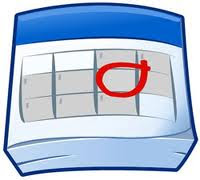 I'll admit it, I haven't tried Google Calendar. That's not to say I have anything against it. But like many others who have posted on this topic, I already have an electronic calendar that I'm happy with. As a concept, I think a shared calendar is great. For my service (with part-time staff, working different shifts) the team calendar on the VLE was an invaluable tool - along with the task list and discussion forum. (It was, perhaps, the best part of a very difficult system). It's use was so ingrained as part of our daily work patterns, that when the decision was made to scrap the VLE (immediately) and get working on a new system (9-12 months away) my first reaction was to panic "what will we use for organising the team?" In the end we decided to go with MS Outlook as we already had a group email account that we all had access to. In addition it allowed us of overlay individual, team and school calendars so you can compare at a glance. I suspect it won't be the most versatile of systems, but for the short-term it has been the least work. Fingers crossed that the replacement VLE will include adequate organisational tools - it was certainly on my wishlist.
I'll admit it, I haven't tried Google Calendar. That's not to say I have anything against it. But like many others who have posted on this topic, I already have an electronic calendar that I'm happy with. As a concept, I think a shared calendar is great. For my service (with part-time staff, working different shifts) the team calendar on the VLE was an invaluable tool - along with the task list and discussion forum. (It was, perhaps, the best part of a very difficult system). It's use was so ingrained as part of our daily work patterns, that when the decision was made to scrap the VLE (immediately) and get working on a new system (9-12 months away) my first reaction was to panic "what will we use for organising the team?" In the end we decided to go with MS Outlook as we already had a group email account that we all had access to. In addition it allowed us of overlay individual, team and school calendars so you can compare at a glance. I suspect it won't be the most versatile of systems, but for the short-term it has been the least work. Fingers crossed that the replacement VLE will include adequate organisational tools - it was certainly on my wishlist.In terms of home calendars, I tend to go the hard copy route - a family calendar showing the kids' very busy social life and the parents' work and taxi commitments. This works best for us in terms of ease of access and making sure everyone knows what's happening and when. There is, however, one part of my life in which I might try Google Calendar. I am a governor for my kids' junior school. Committee meetings get chopped and changed or dates are buried deep in meeting minutes. A shared calendar would make finding these and other details much easier. I might trial it with a couple of colleagues and see what they think?

I have been using Evernote for about 9 months and I love it. No matter where I am, or what device I'm using I can save it, tag it and make notes on it. I follow a lot of library school feeds on Twitter and when an article is tweeted or a useful link is posted I might add it to my Evernote account if (a) having read it, I think it could be useful or (b) I don't have time to read it in detail but want to find it easily at some later date. For me, the key to both these elements is the ease with which you can tag notes. I add notes, tagging as I go, and when I need to consider an issue or do some research, I check what I've added on that topic. It's been particularly useful as I read around the issue of eBooks in school libraries and try to makes informed decisions for the LRC. I tag for relevant year groups, collating things which might be fun to share with particular year groups as well as useful resources that might help pupils with their work.
In addition to tagging, I have set up notebooks for a couple of specific areas such as YA authors, Chartership, Information Literacy. In the Chartership notebook, I use of a number of tags which corespond to the themes of my PPDP, allowing me to create an organised electronic record of my wider reading as I go. I know it's not the only method of doing this, but I'm using it anyway and it works well for me.
No comments:
Post a Comment